前言
目前很多同学使用top命令查看内存时,会发现有一些PostgreSQL进程占用了很大的内存,用ps aux常看各个进程的内存时,如果把各个进程的内存加起来时,发现超过了总内存,所以很困惑。中启乘数科技做为专业的数据库服务提供商,对此问题有深入的研究,在这里给大家解惑。
原理解释
我们用top查看时,有时会看到某个PostgreSQL进程占用的内存很大,如下图所示:
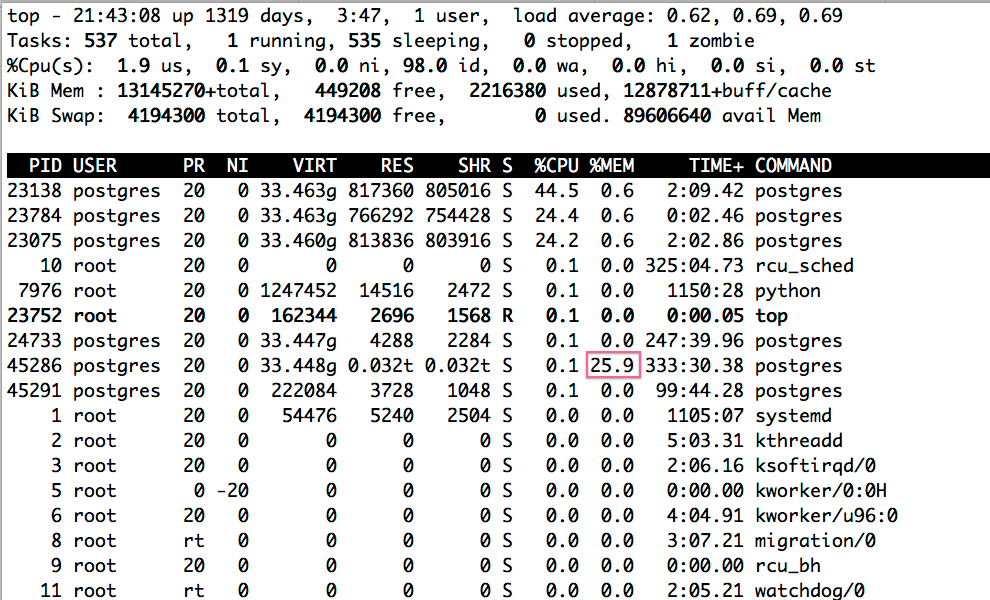
从上图中可以看到进程(pid=45286)占到了机器总内存的25.9%,这台机器的总内存是128G,25.9%,基本就是33GB,从感觉上看觉得不可能?但是这里确实显示占用了这么大内存。进一步查看这个进程:
[root@pg01 ~]# ps -ef|grep 45286 |grep -v greppostgres 45286 45282 0 2020 ? 05:33:30 postgres: checkpointer
发现这个进程是checkpointer进程,难道有内存泄露?但是查看了很多长时间运行的PostgreSQL数据库,发现checkpointer进程都占用了很高的内存。实际上这里看到的这个内存并不是这个进程实际占用的真实内存。原因是这里显示的内存包括了共享内存,而共享内存是在很多的进程之间共享的,不能都算到这个进程头上。另我们知道PostgreSQL数据库使用了很大的共享内存,做数据块的缓存。查看数据库的参数shared_buffers看到数据库的共享内存的大小:
[postgres@pg01 ~]$ psqlpsql (11.7)Type "help" for help.postgres=# show shared_buffers;shared_buffers----------------32GB(1 row)
我们有时也会用ps aux查看进程的内存,如下:
[root@pg01 ~]# ps aux --sort=-rss |head -10USER PID %CPU %MEM VSZ RSS TTY STAT START TIME COMMANDpostgres 45286 0.0 25.8 35072428 33997064 ? Ss 2020 333:30 postgres: checkpointerpostgres 45287 0.0 8.3 35067396 10929444 ? Ss 2020 49:22 postgres: background writerpostgres 23784 30.4 0.8 35091120 1118520 ? Rs 21:42 4:13 postgres: inofa greenerp2018 192.168.2.193(62975) SELECTpostgres 24074 41.8 0.8 35091636 1095144 ? Rs 21:47 4:04 postgres: inofa greenerp2018 192.168.2.193(63056) SELECTpostgres 24737 38.2 0.8 35090844 1090260 ? Rs 21:54 0:51 postgres: inofa greenerp2018 192.168.2.193(63202) SELECTpostgres 24837 70.3 0.8 35091552 1078752 ? Rs 21:55 1:03 postgres: inofa greenerp2018 192.168.2.193(63223) SELECTpostgres 24368 44.3 0.8 35093552 1064208 ? Rs 21:50 2:50 postgres: inofa greenerp2018 192.168.2.193(63124) SELECTpostgres 24835 52.3 0.8 35093740 1057660 ? Rs 21:55 0:47 postgres: inofa greenerp2018 192.168.2.193(63222) SELECTpostgres 45282 0.0 0.8 35064744 1054188 ? S 2020 84:47 /usr/pgsql-11.7/bin/postgres -D /data/ssd_pg_data/sale_pgdata_11
注意上图中的列VSZ是虚拟内存并不是实际占用的内存,RSS虽然是实际的内存,但是包括了共享的部分。而top命令中看到进程内存的百分比就是RSS内存占用总内存的百分比。
所以查看PostgreSQL进程占用的内存,正确的姿势应该是把共享的那部分内存给扣除掉,但是用ps命令没有办法扣除掉这部分内存。而实际上我们可以看/proc/
[root@pg01 ~]# cat /proc/12047/smaps |more00400000-00ad1000 r-xp 00000000 fd:01 42123205 /usr/pgsql-11.7/bin/postgresSize: 6980 kBRss: 528 kBPss: 67 kBShared_Clean: 512 kBShared_Dirty: 0 kBPrivate_Clean: 16 kBPrivate_Dirty: 0 kBReferenced: 528 kBAnonymous: 0 kBAnonHugePages: 0 kBSwap: 0 kBKernelPageSize: 4 kBMMUPageSize: 4 kBLocked: 0 kBVmFlags: rd ex mr mw me dw sd00cd0000-00cd1000 r--p 006d0000 fd:01 42123205 /usr/pgsql-11.7/bin/postgresSize: 4 kBRss: 4 kBPss: 0 kBShared_Clean: 0 kBShared_Dirty: 4 kBPrivate_Clean: 0 kBPrivate_Dirty: 0 kB.........
这个smaps看到的内存非常详细,有很多项,如果我们想查询出哪些进程占用内存多,不是很方便。
实际上CentOS7.X下提供了命令smem,可以方便的查看Pss内存。
使用smem查看进程占用的内存
smem工具可以方便的查看Pss内存,这个工具实际是一个python脚本。
smem工具一般默认都没有安装上,这个包是在EPEL扩展包中,所以需要先安装epel扩展包:
yum install epel-release
然后在安装smem:
yum install smem
用smem命令查看占用内存最多的前20个进程:
[root@PG02 ~]# smem -t -r | head -20PID User Command Swap USS PSS RSS12035 postgres postgres: startup recover 0 120800 5012485 1018664012047 postgres postgres: checkpointer 0 104684 4995433 1011582012032 postgres /usr/pgsql-11.7/bin/postgre 0 510344 664110 105446028643 postgres postgres: inofa greenerp201 0 433236 512166 77338827838 postgres postgres: inofa greenerp201 0 19568 282248 91496427462 postgres postgres: inofa greenerp201 0 19820 279398 91336427913 postgres postgres: inofa greenerp201 0 10812 271796 90609612048 postgres postgres: background writer 0 168 68658 26409627139 postgres postgres: inofa greenerp201 0 26880 67974 22970027732 postgres postgres: inofa greenerp201 0 14272 36483 10476027264 postgres postgres: inofa greenerp201 0 15512 29736 9061628234 postgres postgres: inofa greenerp201 0 13904 23913 6695627861 postgres postgres: inofa greenerp201 0 7216 21375 6178827287 postgres postgres: inofa greenerp201 0 9236 18343 6722028654 postgres postgres: inofa greenerp201 0 8124 15647 70764493 root /usr/lib/systemd/systemd-jo 0 5760 13507 275481211 root ../pyenv/bin/python clup_ag 0 13424 13469 14524780 root /sbin/dhclient -d -q -sf /u 0 12484 12680 14824887 postgres postgres: inofa greenerp201 0 10104 12438 35852
如果完全不包括共享部分的内存,可以看上面“USS”列显示的内存。
最后把几类内存的名词解释一下:
- VSS- Virtual Set Size 虚拟内存(包含共享库占用的内存)
- RSS- Resident Set Size 实际使用物理内存(包含共享库占用的内存)
- PSS- Proportional Set Size 实际使用的物理内存(比例分配共享库占用的内存)
- USS- Unique Set Size 进程独自占用的物理内存(不包含共享库占用的内存)
